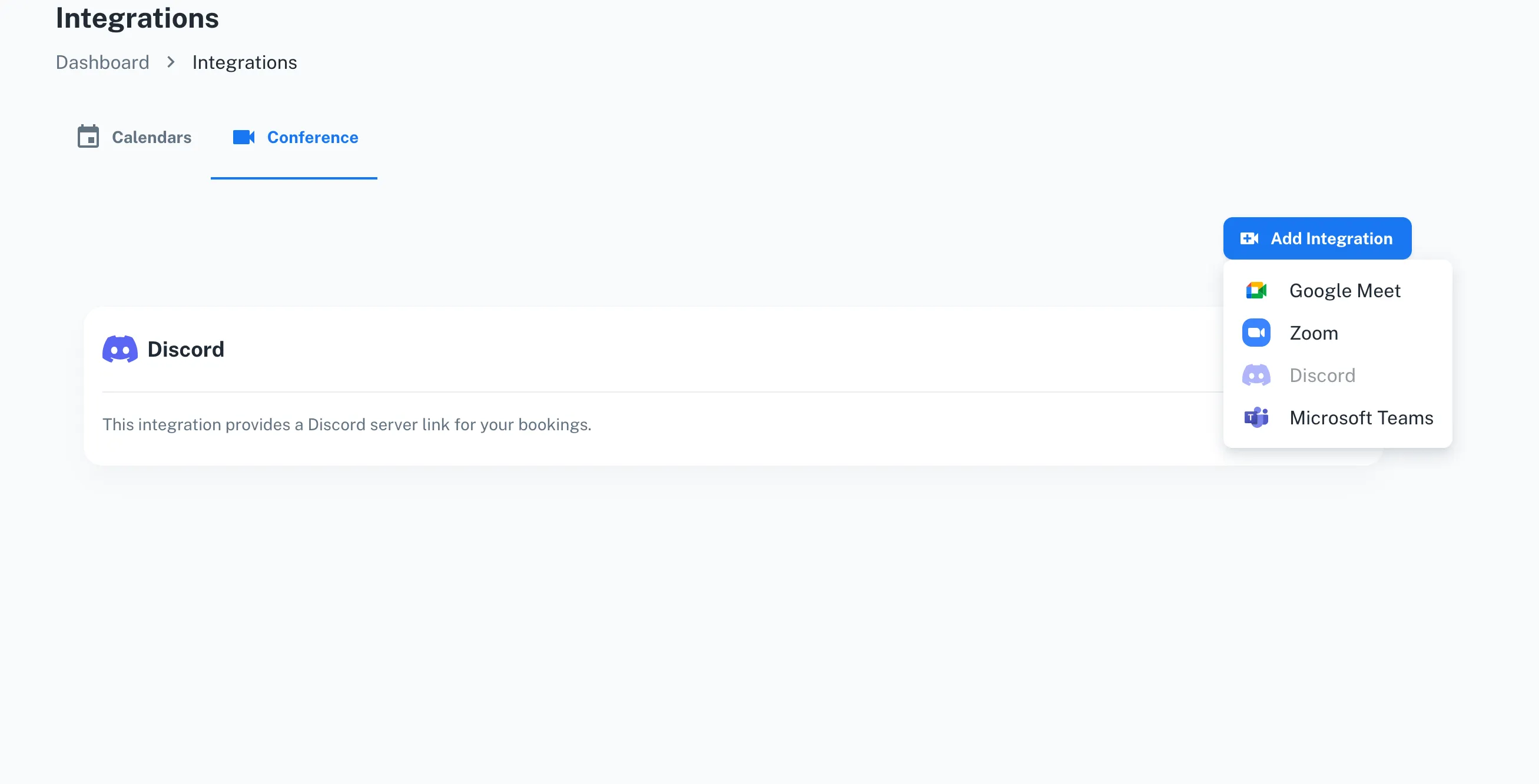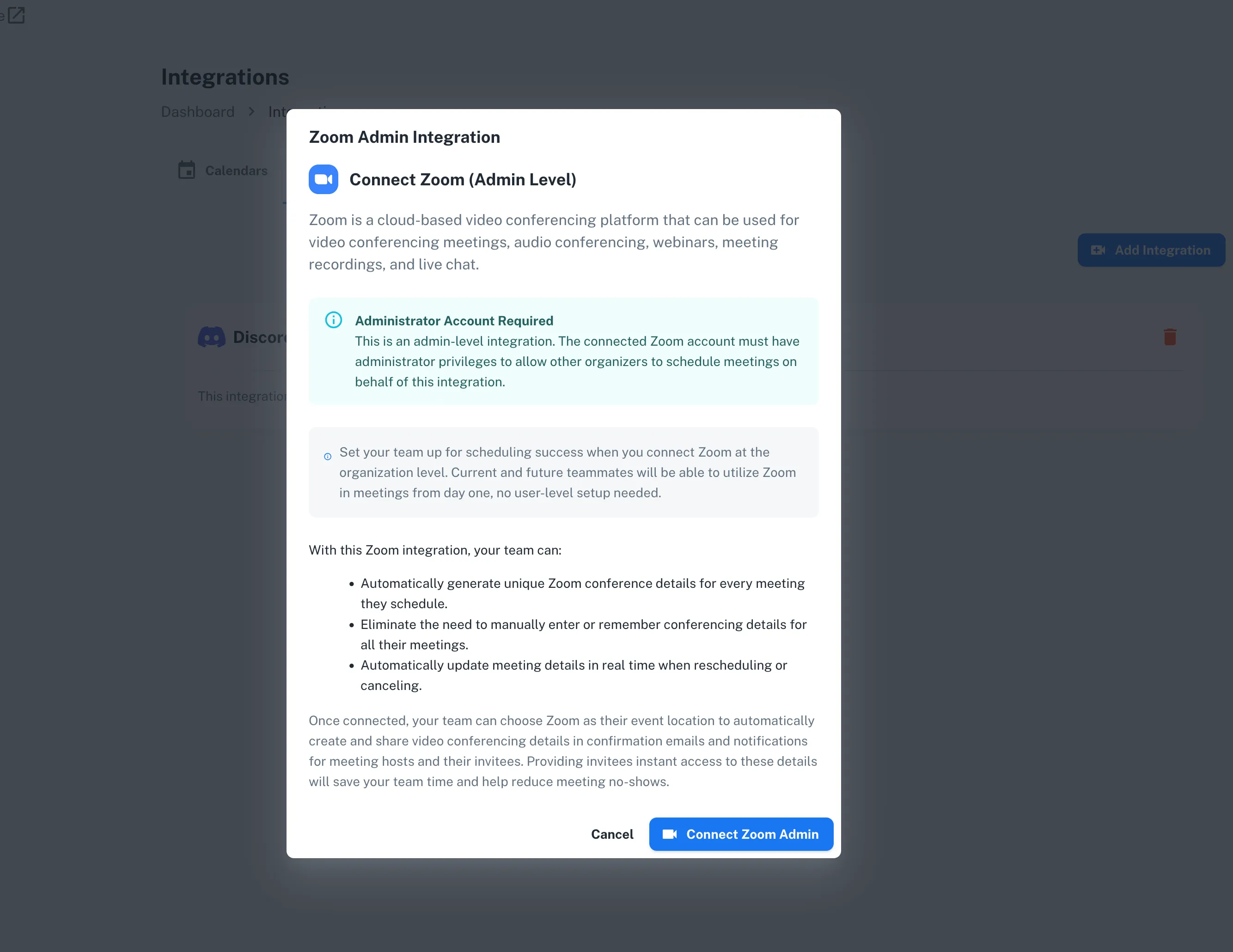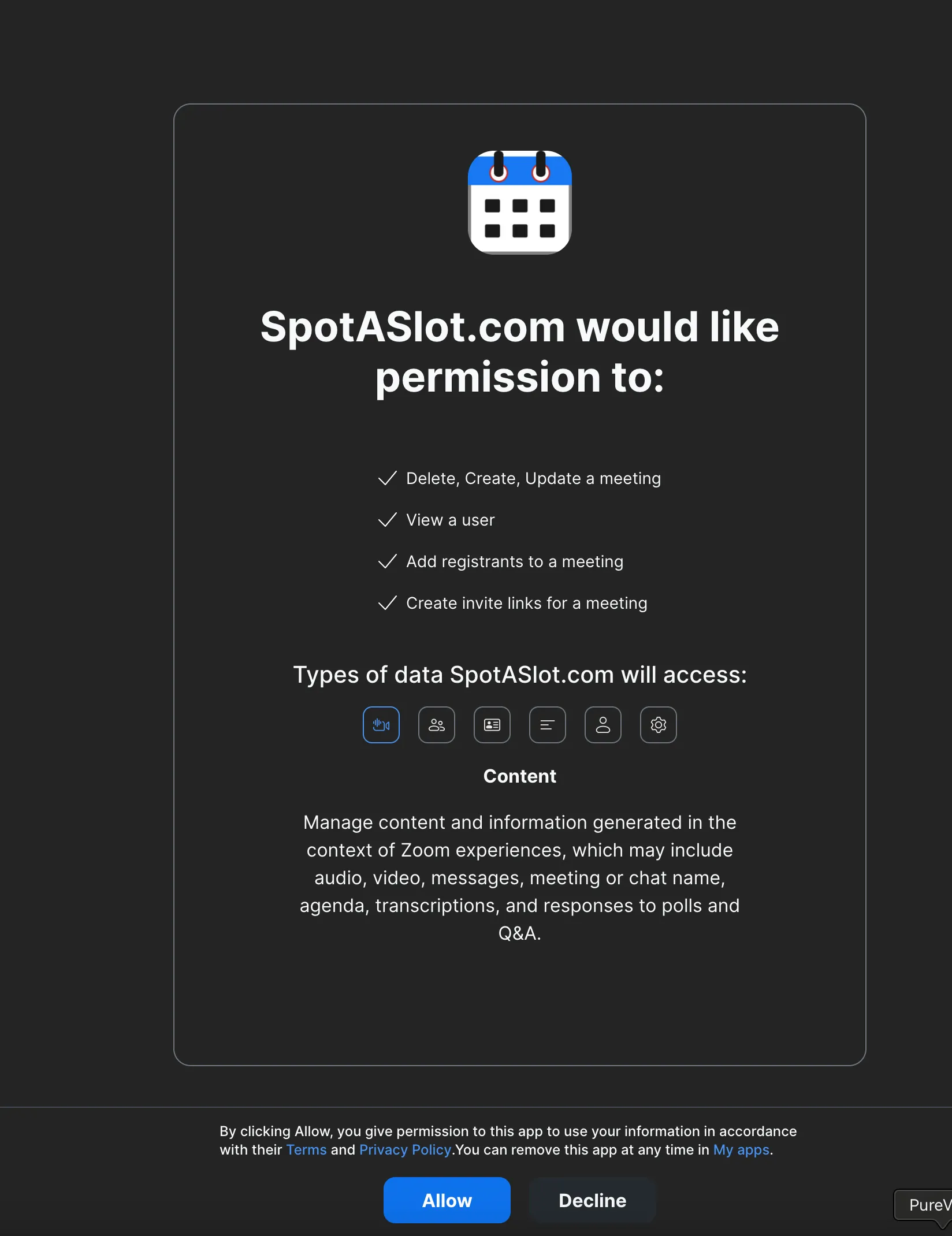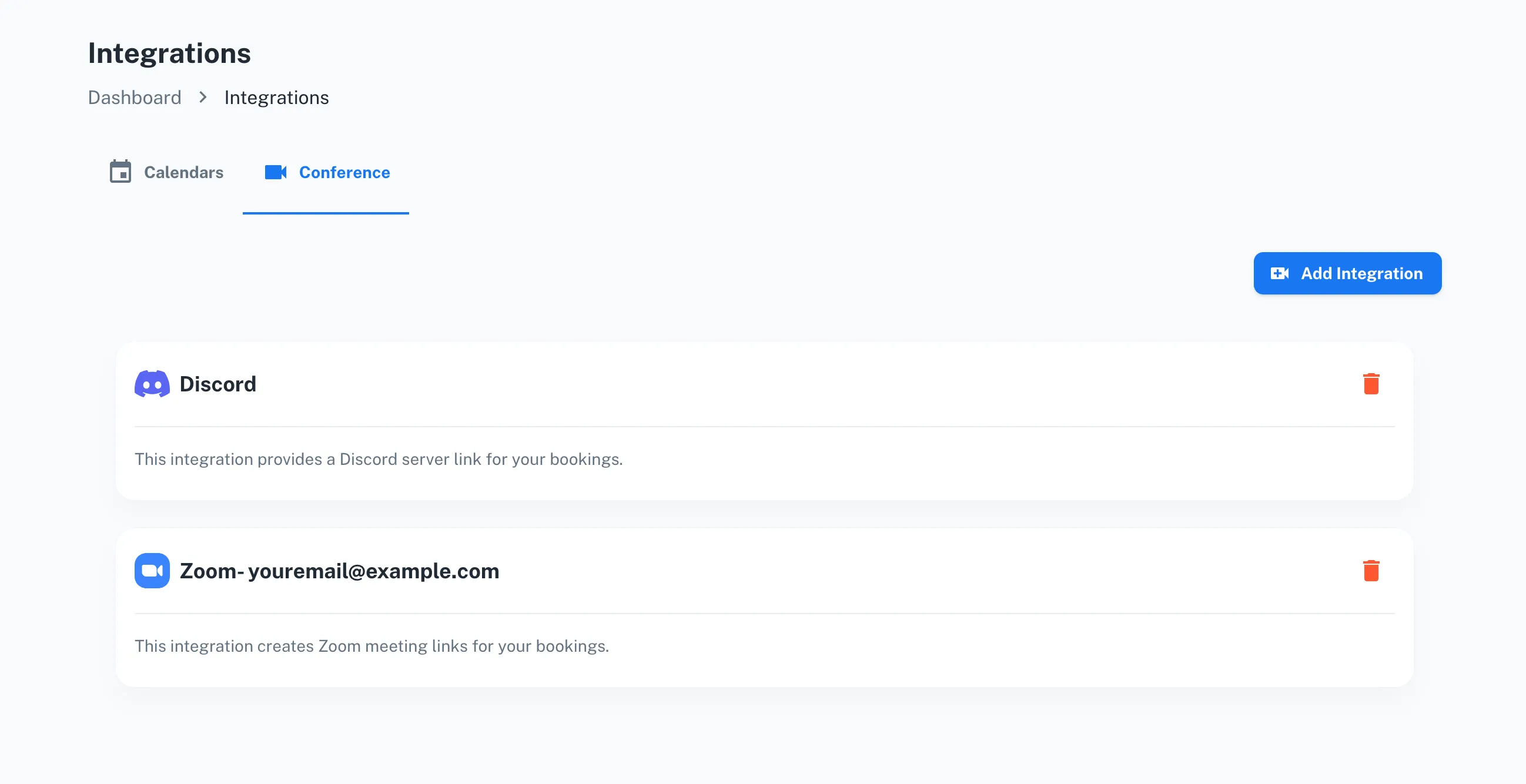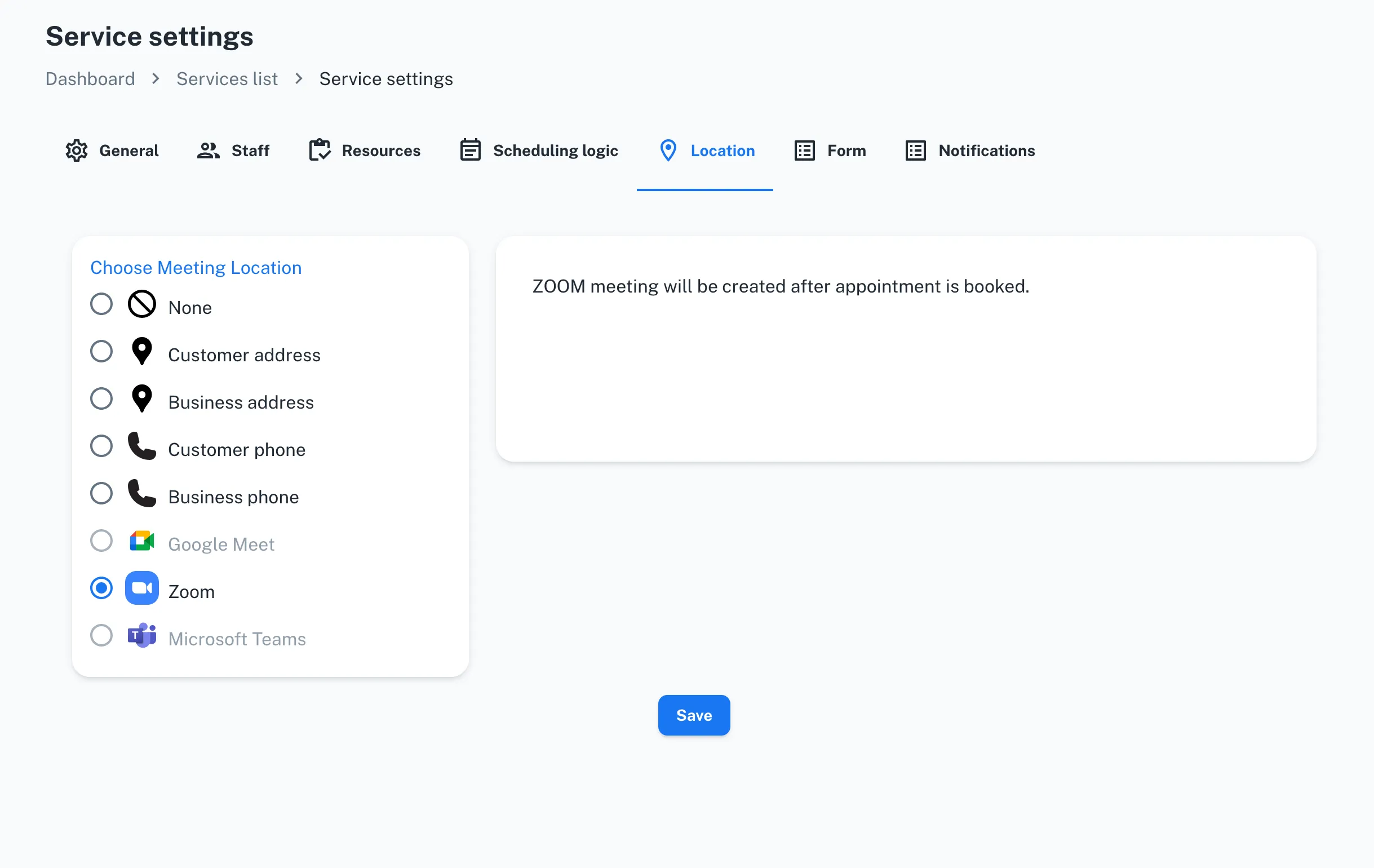Introduction
SpotASlot seamlessly integrates with Zoom, enhancing your scheduling and conferencing experience. Follow these simple steps to get started:
Step 1: Navigate to Integrations
- Log into your SpotASlot admin panel.
- From the dashboard, click on Integrations and select the Conference tab.
- Click the Add Integration button and select Zoom from the dropdown menu.
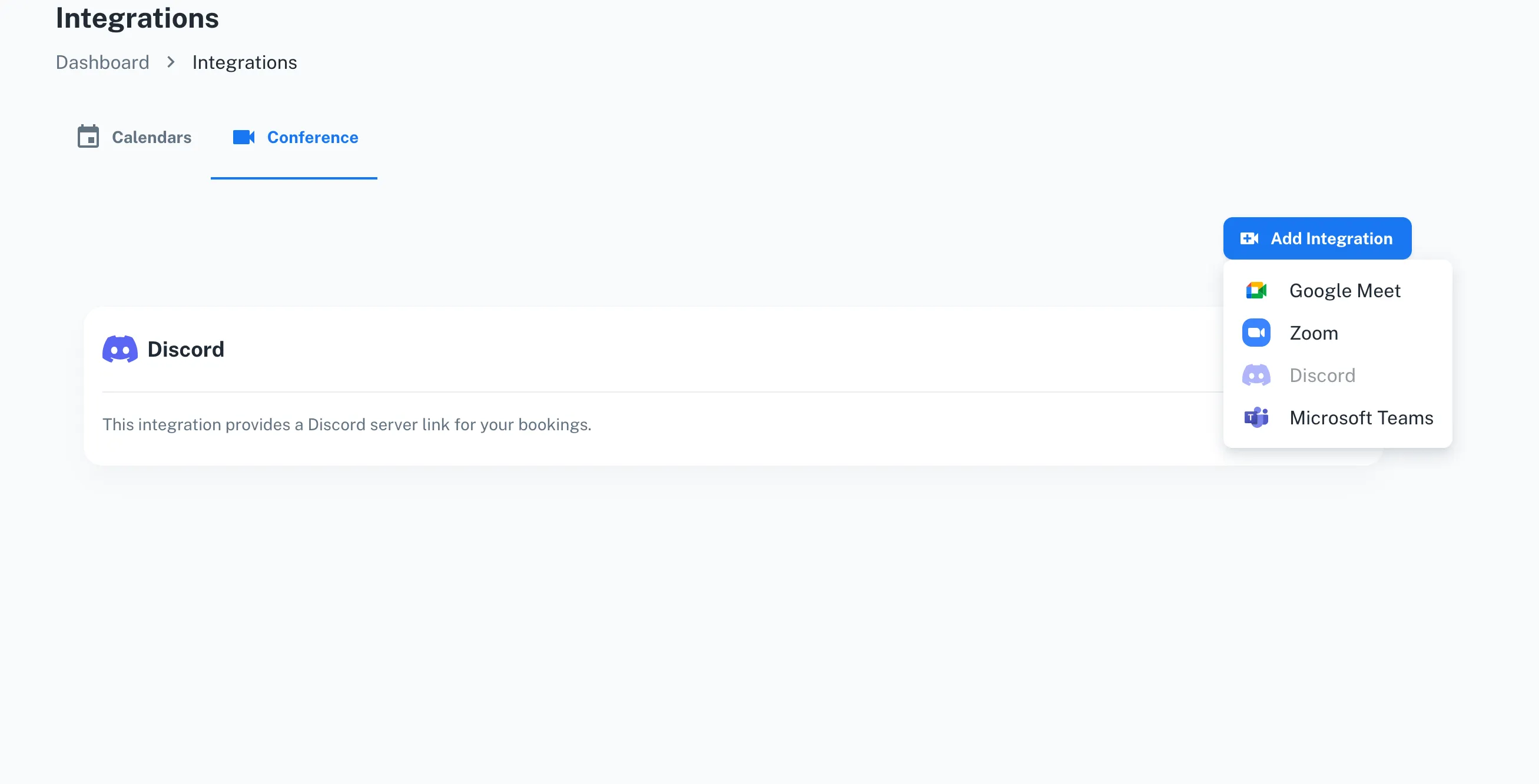
Step 2: Connect Your Zoom Account
- A new window will appear asking you to connect your Zoom account at an Admin Level.
- Note: Administrator privileges in Zoom are required to allow other organizers in your team to schedule meetings.
- Click on Connect Zoom Admin to proceed.
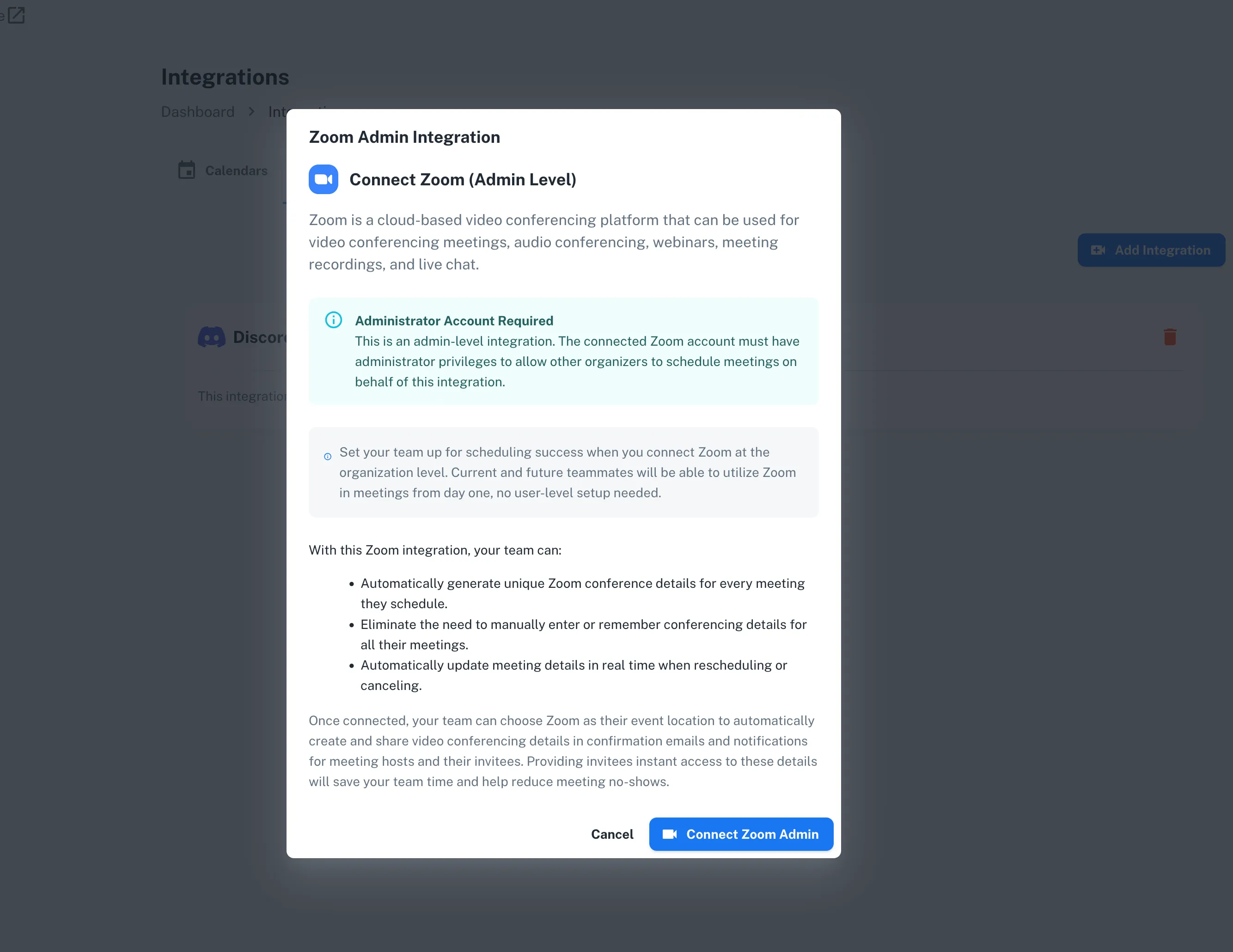
Step 3: Authorize SpotASlot on Zoom
- After clicking connect, you’ll be redirected to Zoom’s authorization page.
- You’ll see the permissions SpotASlot requires, such as:
- Creating, updating, and deleting meetings.
- Viewing user information.
- Adding registrants to meetings.
- Generating invite links.
- Click Allow to grant these permissions.
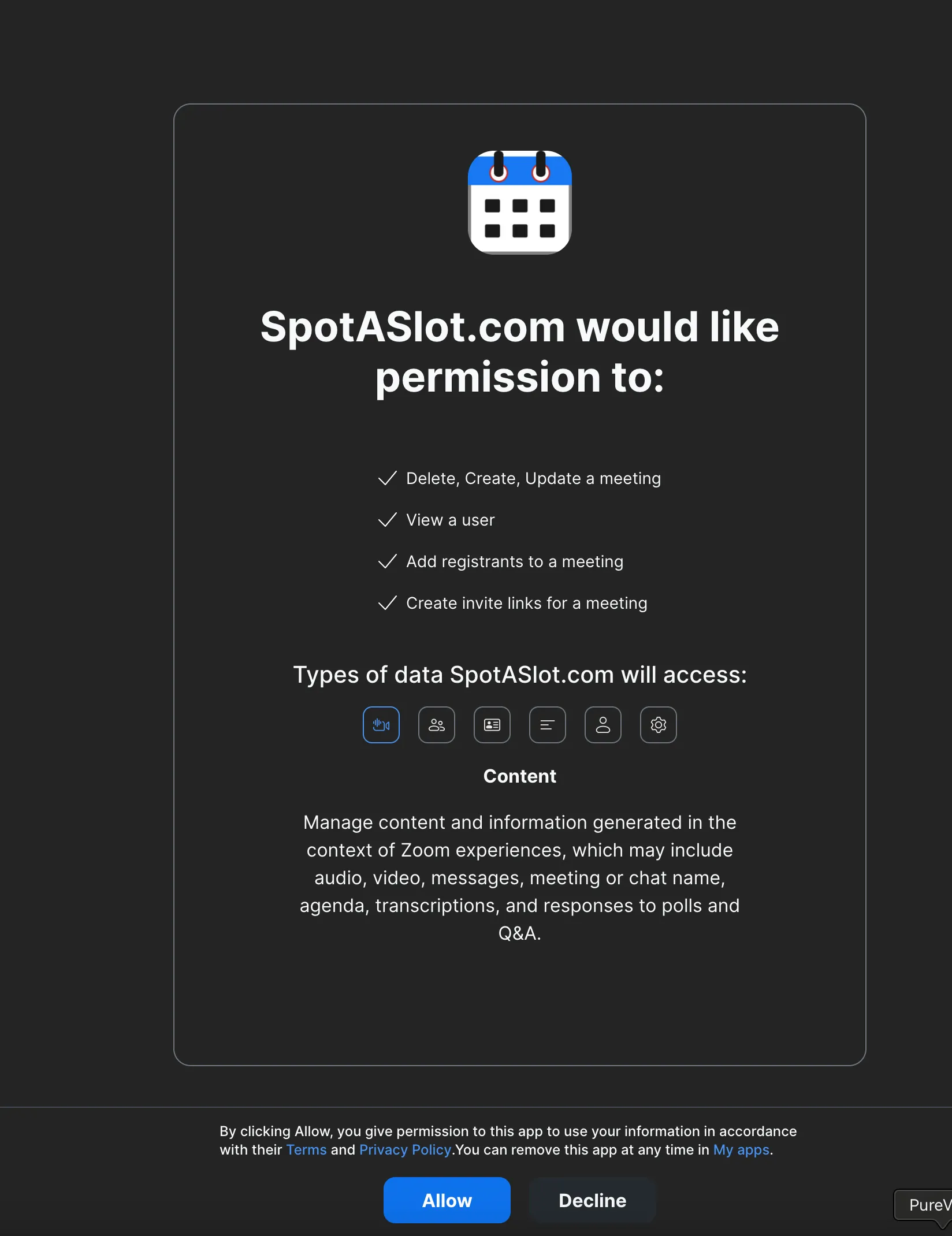
Step 4: Integration Confirmation
- After authorization, you’ll return to SpotASlot.
- Your Zoom integration will now appear in your list of active integrations.
- SpotASlot will automatically handle Zoom conference links for each appointment booked.
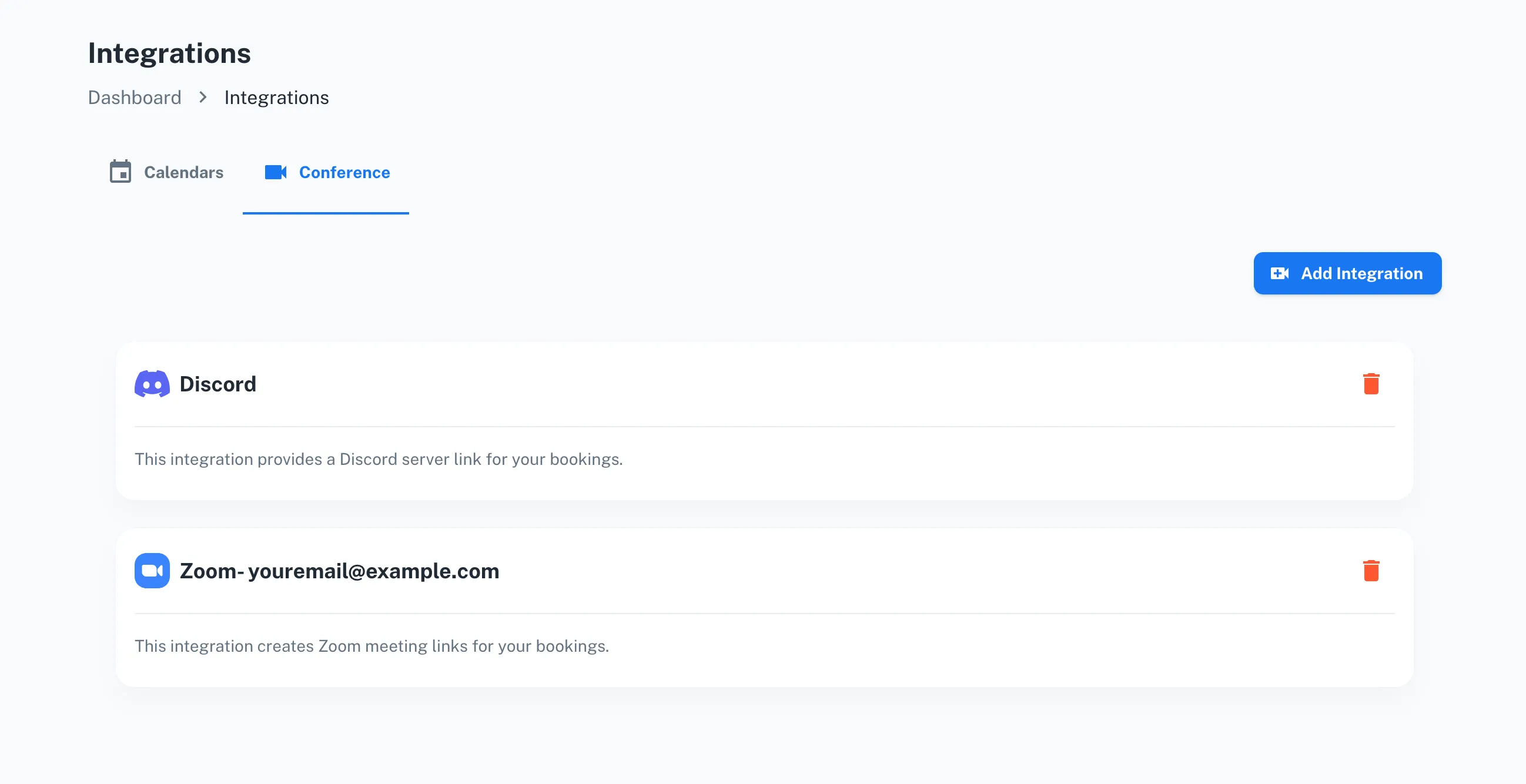
Step 5: Setting Zoom as a Meeting Location
- Go to your Service Settings and select the Location tab.
- Choose Zoom as the meeting location.
- Click Save to confirm.
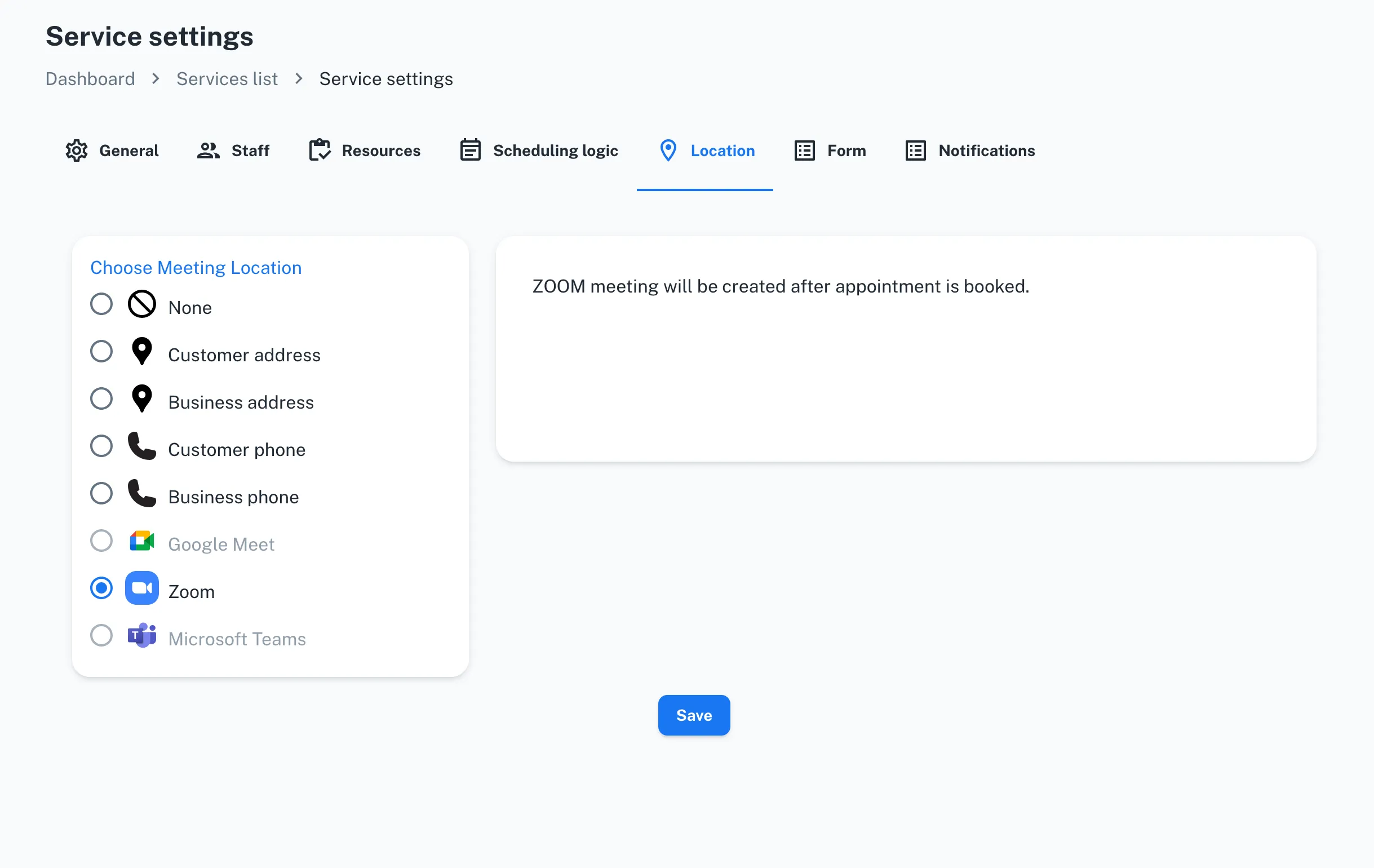
Benefits of SpotASlot-Zoom Integration:
- Automatic Zoom Links: Unique Zoom meeting links are generated automatically for each appointment.
- Real-time Updates: Automatically updates Zoom meeting details when appointments are rescheduled or canceled.
- Efficiency Boost: Eliminates the need for manual entry or management of Zoom links.
Ready to Get Started?
Simplify your scheduling and conferencing process today by integrating Zoom with your SpotASlot account—no hidden fees and no credit card required.
Start enhancing your booking experience today at SpotASlot.com.