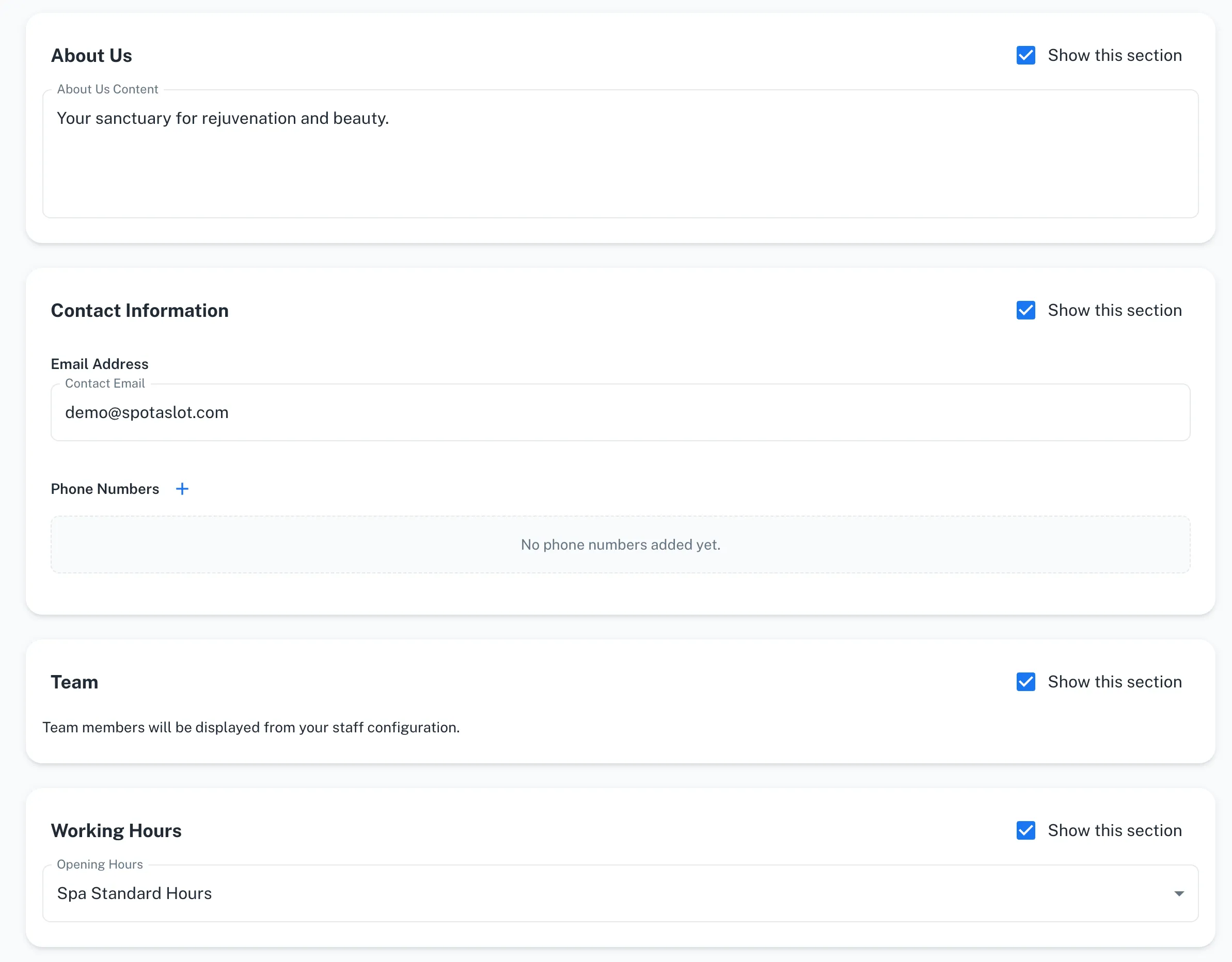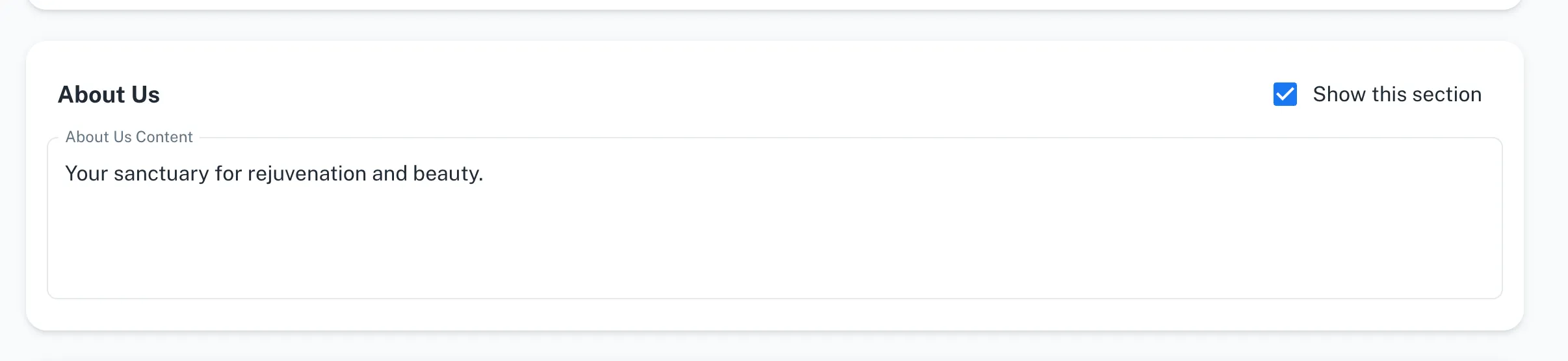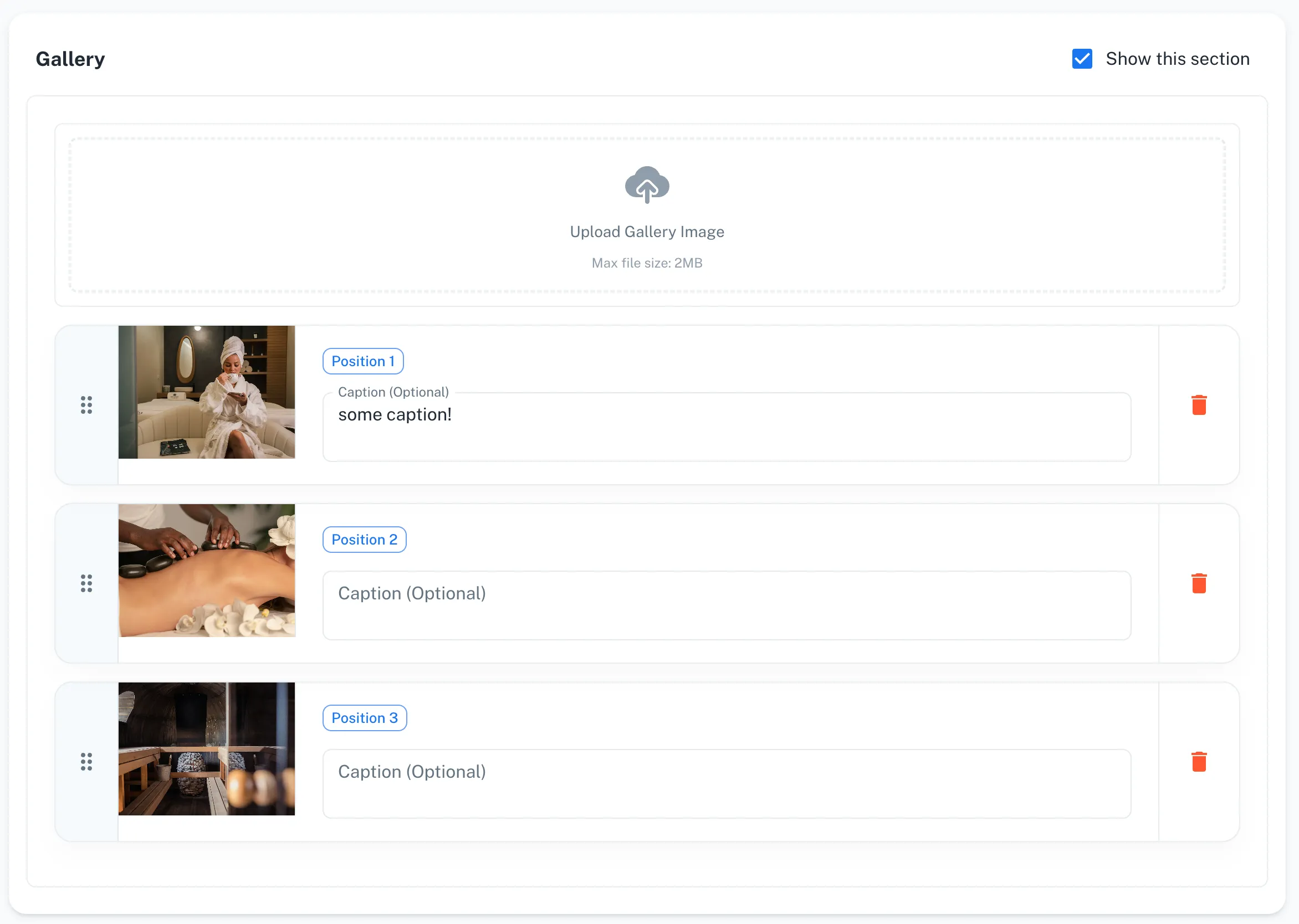Your landing page is often the first impression potential customers have of your business. That’s why we’re thrilled to announce a powerful new way to make that impression count: Customizable Extended Landing Pages!
Now, you have more control than ever to showcase your unique brand, services, and business information, all seamlessly integrated with your SpotASlot booking system. Move beyond a simple service list and create a rich, informative, and engaging online storefront.
Why a Customizable Landing Page?
In today’s competitive online space, a generic page isn’t enough. Our new Extended Landing Page feature empowers you to:
- Strengthen Your Brand Identity: Display your logo, business name, and a compelling “About Us” section.
- Provide Essential Information: Clearly show your location (with an interactive map!), working hours, and contact details.
- Build Trust and Connection: Introduce your team and share your business’s story.
- Engage Visually: Showcase your space, services, or team with a beautiful image gallery.
- Drive More Bookings: A well-designed, informative landing page converts visitors into customers.
What Can You Customize?
With the new “Extended” landing page type, you can enable and tailor several sections to perfectly fit your business:
- Business Identity & Location:
- Prominently display your Business Name.
- Upload your Logo.
- Show an interactive Map of your business location (linked to your configured locations).
- About Us:
- Share your story, mission, or what makes your business special.
- Contact Information:
- List your Contact Email.
- Add multiple Phone Numbers.
- Our Team:
- Automatically showcase your staff members (pulled from your Staff configuration).
- Working Hours:
- Display your opening hours by linking to one ofyour existing Availability Schedules.
- Social Media:
- Connect with customers by adding links to your Facebook, Instagram, X (Twitter), LinkedIn, and YouTube profiles.
- Image Gallery:
- Create a visually appealing gallery to showcase your services, venue, or team. Upload images, add captions, and reorder them easily.
You have the flexibility to toggle each of these sections on or off, ensuring your landing page only displays what’s most relevant to your audience.
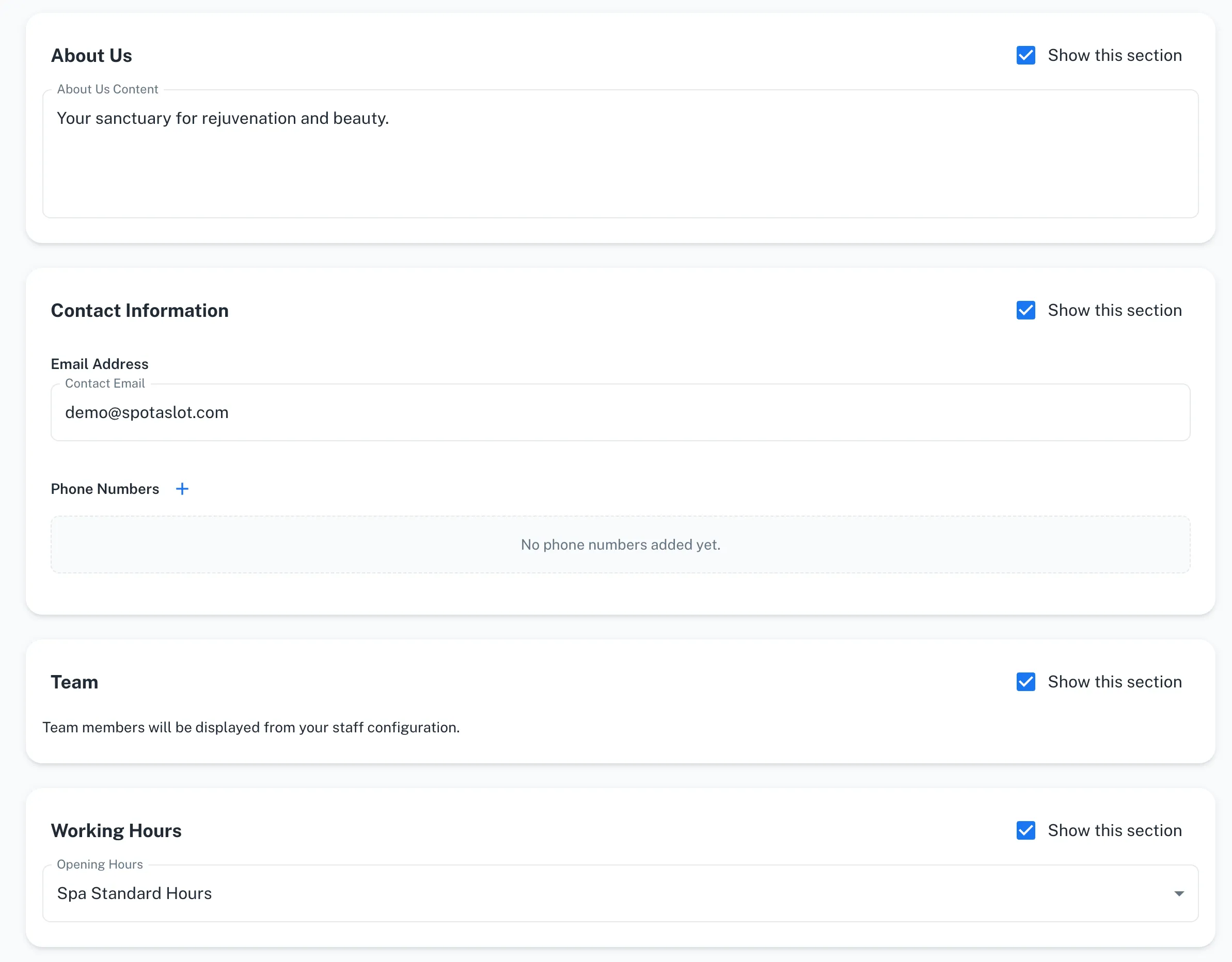
How to Customize Your Landing Page
Getting started is easy! Here’s how you can enable and customize your Extended Landing Page:
1. Navigate to Business Settings
- Log in to your SpotASlot admin dashboard.
- In the left-hand menu, go to:
Dashboard → Business Settings.
- Within Business Settings, click on the
Landing Page tab.
2. Choose “Extended” Landing Page Type
- You’ll see an option to select your
Landing Page Type.
- Choose
Extended from the dropdown menu. This will unlock all the customizable sections.
- Once “Extended” is selected, you’ll see a series of cards, each representing a section of your landing page (e.g., “Business Identity & Location,” “About Us,” “Gallery”).
- For each section:
- Use the “Show this section” checkbox at the top of the card to enable or disable it on your public landing page.
- Fill in the relevant details. For example:
- Upload your logo and business name in the “Business Identity & Location” section.
- Write your business description in the “About Us” section.
- Add images and captions to the “Gallery.”
- Link your social media profiles.
- Select an existing Availability Schedule to display as your “Working Hours.”
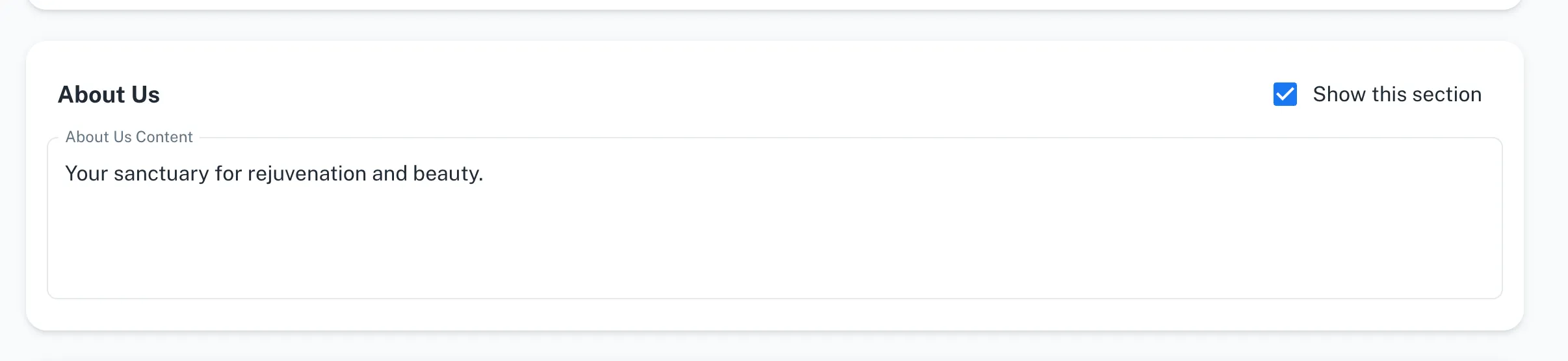
4. Upload and Manage Gallery Images
- In the “Gallery” section, you can:
- Upload new images using the image uploader.
- Add captions to your images.
- Drag and drop images to reorder them.
- Remove images you no longer want to display.
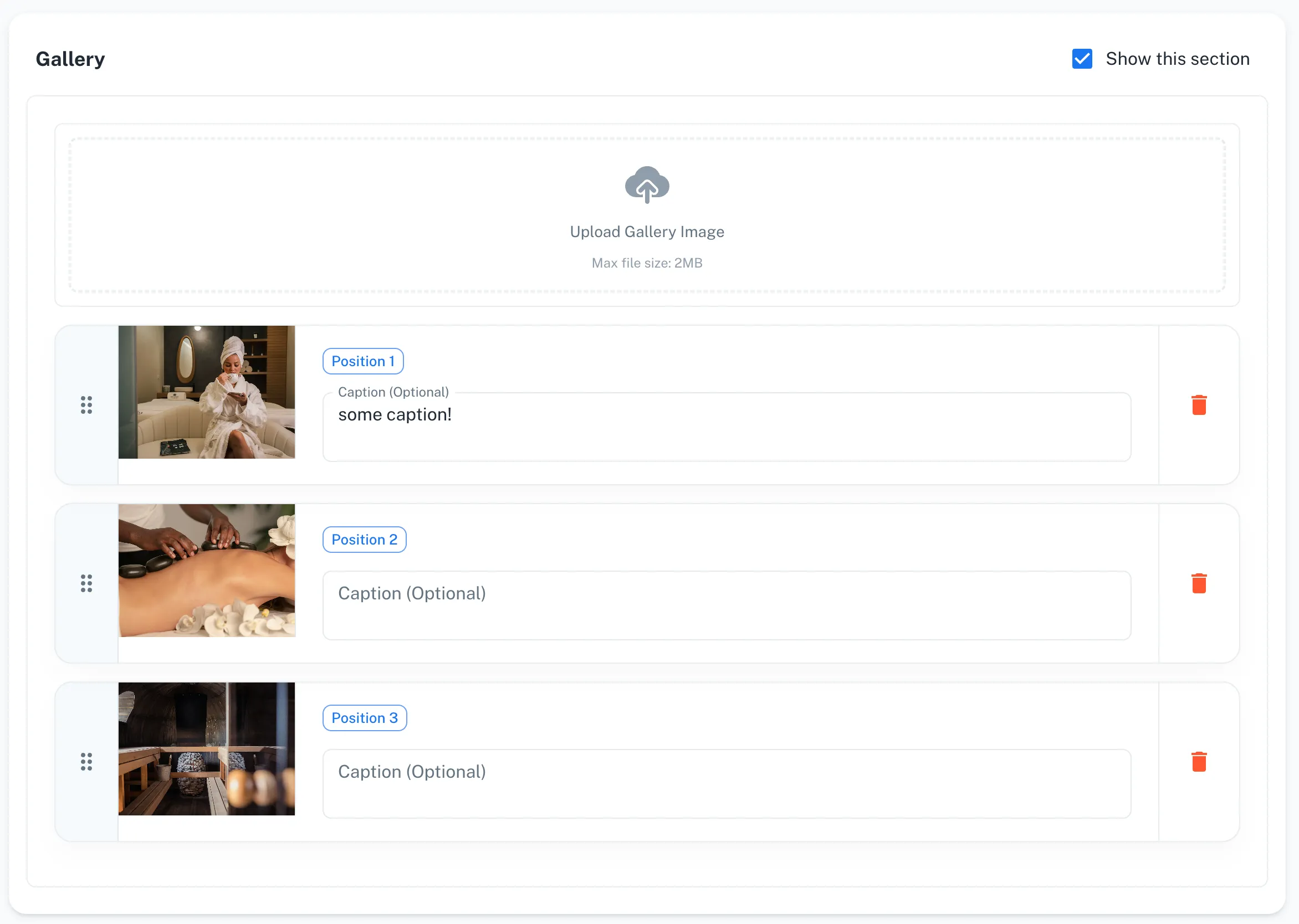
5. Save Your Changes
- After customizing your sections, scroll to the bottom of the page and click the
Save Changes button.
6. View Your New Landing Page!
- Visit your public SpotASlot URL (e.g.,
yourbusiness.spotaslot.com) to see your beautifully customized landing page in action!
Make Your First Impression Unforgettable
The new Extended Landing Page feature is designed to give you the tools to create a professional and engaging online presence. By providing more information and a richer visual experience, you can build stronger connections with your customers and encourage more bookings.
Log in to your SpotASlot dashboard today and start building the landing page your business deserves!
We’d Love Your Feedback!
Have you tried the new landing page customization? We’re always looking to improve. Share your thoughts and suggestions by using the “Give Feedback” button in your dashboard or contacting our support team.